Video Production Workflow
I’m busy with creating a Get Started page for negotiate.ninja, where there is a How It Works section. This is a series of steps with media, which I decided to make as GIFs. I’ve captured raw video from the screen, where I performed the necessary steps, which I need to cut into parts, add some transformations (like zooming in and out effects) and make final GIF files per part.
Editiing video in FCP and then, sharing it to Compressor app, to export it in the desired format. I’ve found that Apple Compressor app does a poor-to-average job with GIF exports, due to lack of control over the palette it creates, which is deemed to be limited to 256 colors.
That lead me to searching on how to do that with ffmpeg. And I’ve found a good explanation of it, here.
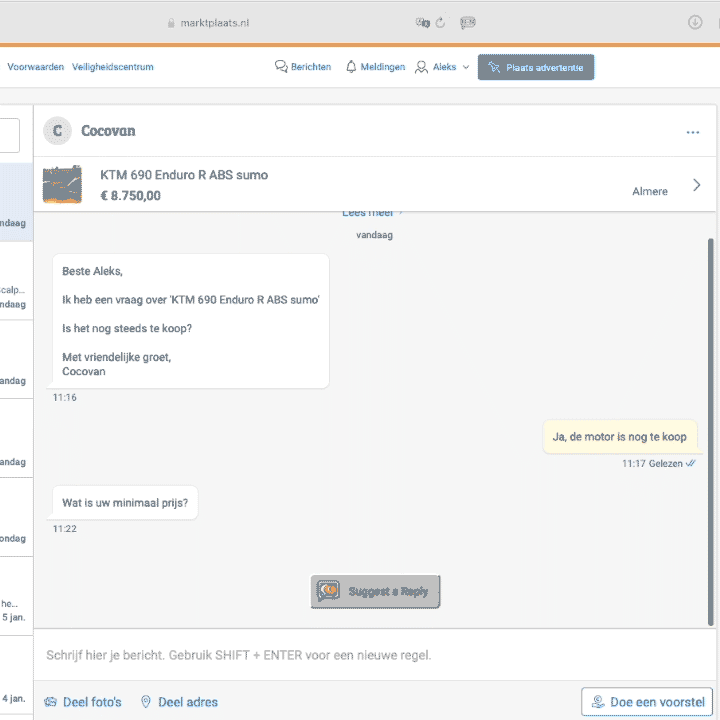
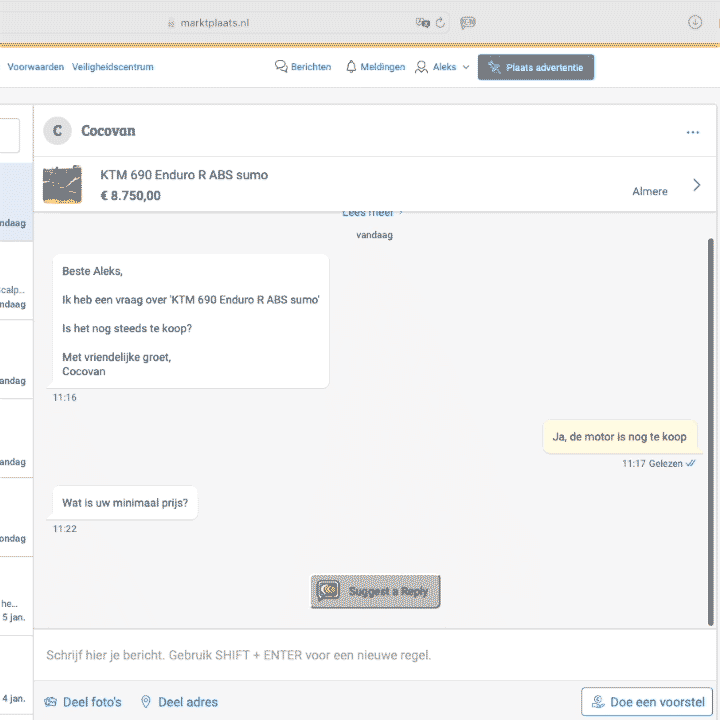
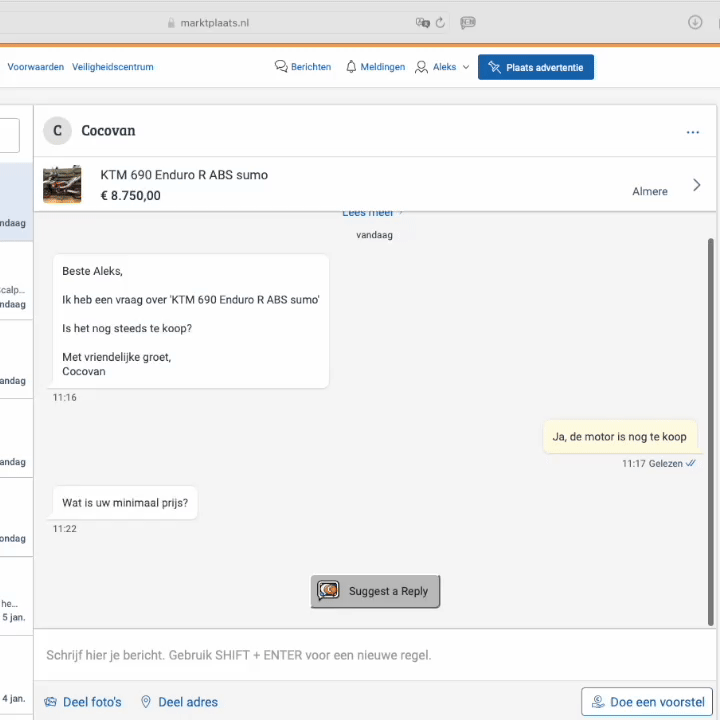
Then I’ve made a custom preset in Compressor from “Prepare for HTTP Live Streaming / Broadband High”, only to make it fitting the video dimensions, which I decided to stay in.
In FCP I’ve added it as a new share destination, menu File > Share > Add Destination…
Then, using Automator app, I’ve created a Folder Automation for Movies folder, where I export from FCP (using my custom destination).
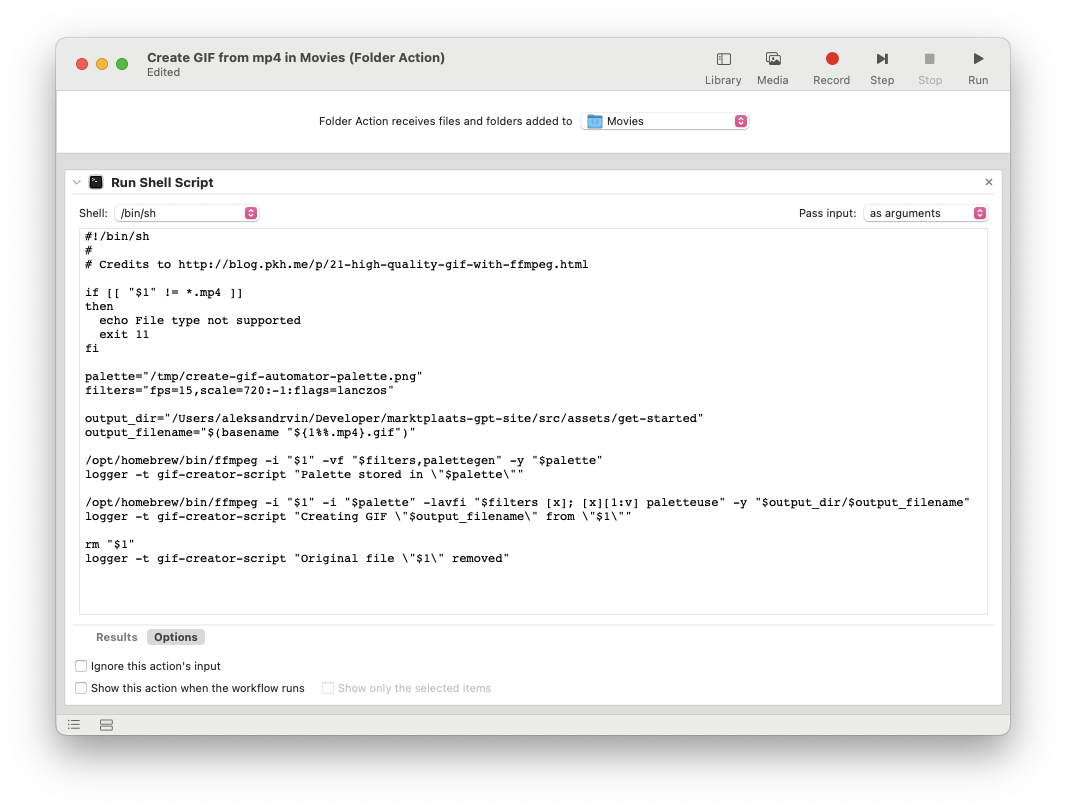
It converts mp4 file from ~/Movies into a gif file in the assets folder of the site, that I’m developing.
This way I am editiing the video in FCP, sharing it to a custom destination, switching to browser and refreshing the page (I am running
ng serve, which serves the files from local folder).
This is the code for the script:
#!/bin/sh
#
# Credits to http://blog.pkh.me/p/21-high-quality-gif-with-ffmpeg.html
set -e
VIDEO_FORMAT=mp4
if [[ "$1" != *."${VIDEO_FORMAT}" ]]
then
echo File type not supported
exit 11
fi
tmp_file=$(mktemp -t palette)
palette="${tmp_file}.png"
mv "${tmp_file}" "${palette}"
output_dir=.
output_filename="$(basename "${1%%."${VIDEO_FORMAT}"}.gif")"
FFMPEG=/opt/homebrew/bin/ffmpeg
filters="fps=15,scale=-1:-1:flags=lanczos"
"${FFMPEG}" -i "$1" -filter "$filters,palettegen" -y "$palette"
logger -t gif-creator-script "Palette stored in \"$palette\""
FFMPEG -i "$1" -i "$palette" -lavfi "$filters [x]; [x][1:v] paletteuse" -y "$output_dir/$output_filename"
logger -t gif-creator-script "Creating GIF \"$output_filename\" from \"$1\""
PS. Do not transfort your video on keyframes until you move the transform anchor to a point of interest of the clip, help from ChatGPT!